Taranis Connecting SBus and SmartPort to a Naze32 Rev 6 - the easy way - HowTo
11-04-2016

Fastest and simpliest way:
- Solder your X4R S.BUS connectors + to Pin +; - to Pin -; S.BUS to pin 4 (look at images below)
- Solder your X4R SmartPort wire to Naze32 pin port 5 [and connect it with port 6 (join together) For Naze32 ref 6]
- In CleanFlight CONFIGURATION tab set: Receiver mode - RX_SERIAL, Serial Receiver Provider - SBUS. Enable: Battery Voltage - VBAT, Current Sensor - CURRENT_METER, Other Features - SOFTSERIAL and TELEMETRY
- In CleanFlight PORTS tab set: UART2 - Serial RX enabled, SOFTSERIAL1 select Telemetry - SmartPort - Auto
- In CleanFlight CLI enter:
set telemetry_inversion = on save
- Enjoy full Telemetry on Taranis with Naze32 ref 6 and X4R S.BUS
Sorry but You won't have Programmable LED, as RC5 and RC6 are used for SmartPort but you can still use OSD (if connected right or with Naze32 SMT32F3 chip [with 3 UARTS])





Have FUN and flight SAFE!


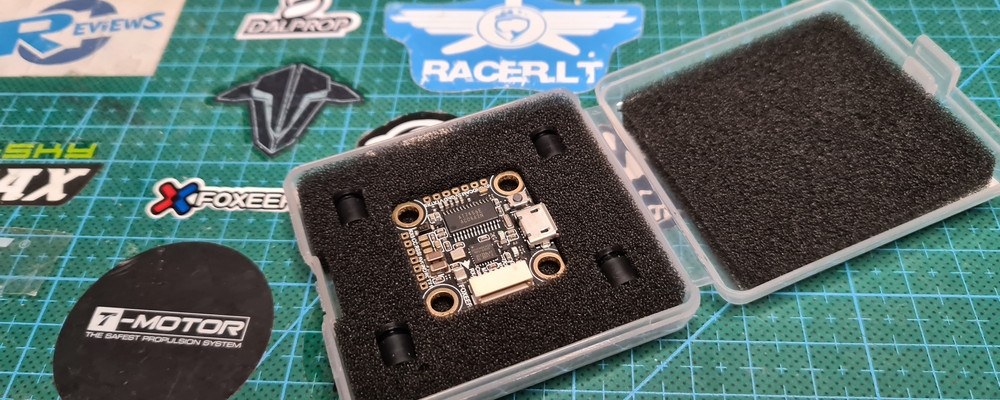











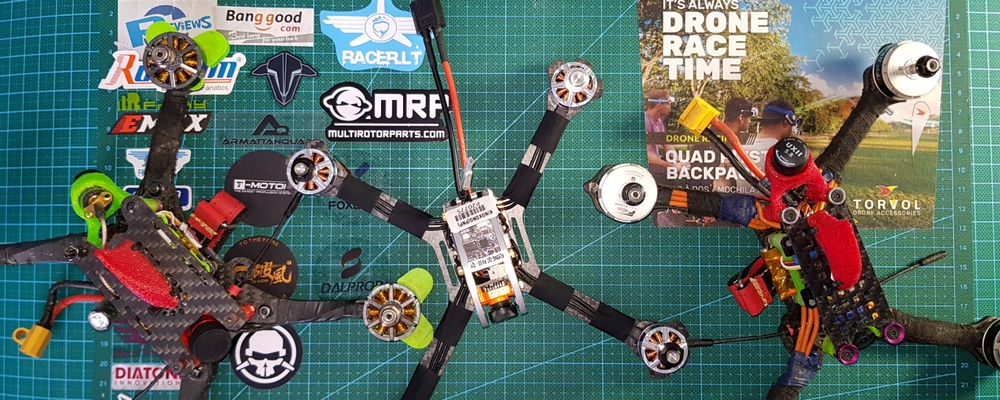






Advertising