Description
Dimension : 43*28*18mm
Weight : 26.7g
Power Supply : 5V
Max Current : 300mAh
Support Fatshark Goggles : Dominators/Dominator V2/Dominator V3/Dominator HD/Dominator HD V2/Dominator HD V3 /Dominator SE /Attitude V3 - Some modification required
Note :
The position of pins socket on Attitude V4 are different from other Fatshark goggles. You can cut or unsolder the original pins of receiver, and resolder a spare pins head that special for V4 goggles on it, the spare pins head is included in package .
Features
Integrate buzzer and USB port
Integrate buzzer and USB port
New OSD function(Only Achilles supports), can display the menu information on both receiver OLED and goggles screen(can be turned off), no need to take off the glasses when you adjust the parameter.
Adopt popular STM32 chip, advanced optimization on hardware design.
Reserved port for fatshark control for secondary development, enhance its functions and extend its period
Compatible with multi firmwares that created by many forum communities :
(Download the firmware, burn it to receiver via CF, BF or INAV software, same as the way to burn firmware into the flight controller. Before you burn the firmware in it, press the BOOT and power on the receiver.)
3.https://github.com/piodabro/WPro58
4.https://github.com/dmartingarcia/Eachine-58PRO/releases (Free)
Compared with RX5808 PRO PLUS & Furious
Compatible with multi firmwares that created by many forum communities :
(Download the firmware, burn it to receiver via CF, BF or INAV software, same as the way to burn firmware into the flight controller. Before you burn the firmware in it, press the BOOT and power on the receiver.)
1.http://www.pirxthepilot.com (Free
3.https://github.com/piodabro/WPro58
4.https://github.com/dmartingarcia/Eachine-58PRO/releases (Free)
Compared with RX5808 PRO PLUS & Furious
| New | RX5808 PRO PLUS | Furious | |
| Chip | STM32 F1 Chip, faster operating rate | MWC chip,slower rate | MWC chip,slower rate |
| Screen Display & Adjustment |
Built-in OSD, dual display menu on OLED and goggles Button on receiver can adjust the menu |
OLED screen display Adjust the menu by RX button |
OLED screen display Adjust the menu by RX button |
| Support Firmware |
Open Source/Support multi firmware New : Seeking Function |
Open Source | Closed Source |
|
Upgrading Firmware (burning) |
Upgraded by USB port, connecting with CF/BF/INAV FC, upgrade it on configuration interface | USB | USB |
|
Disadvantage |
New firmware, may pay for it | Not popular chip, lower rate then STM32, no much open source firmware for it | Not popular chip, high cost low rate, closed source limited, high power consumption |
Package Included
1 x RX5808-PRO-PLUS-OSD Receiver
1 x Cover


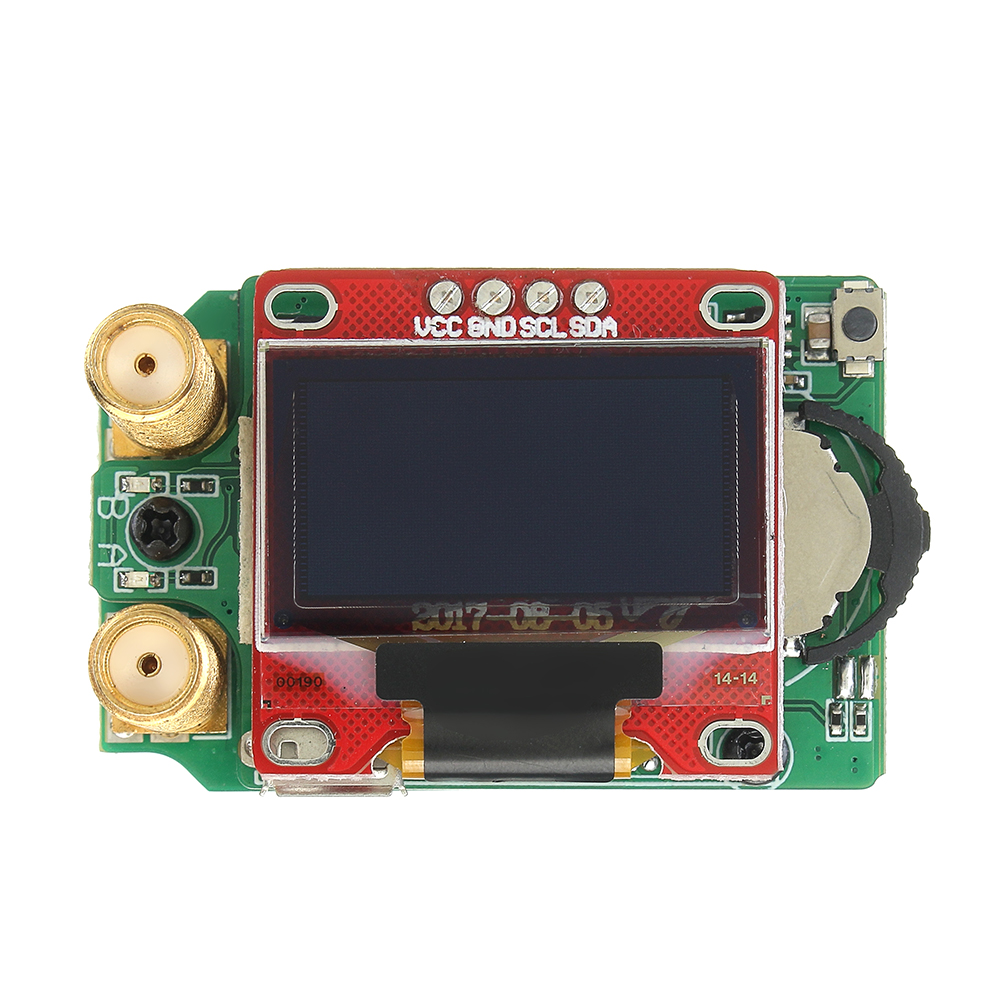
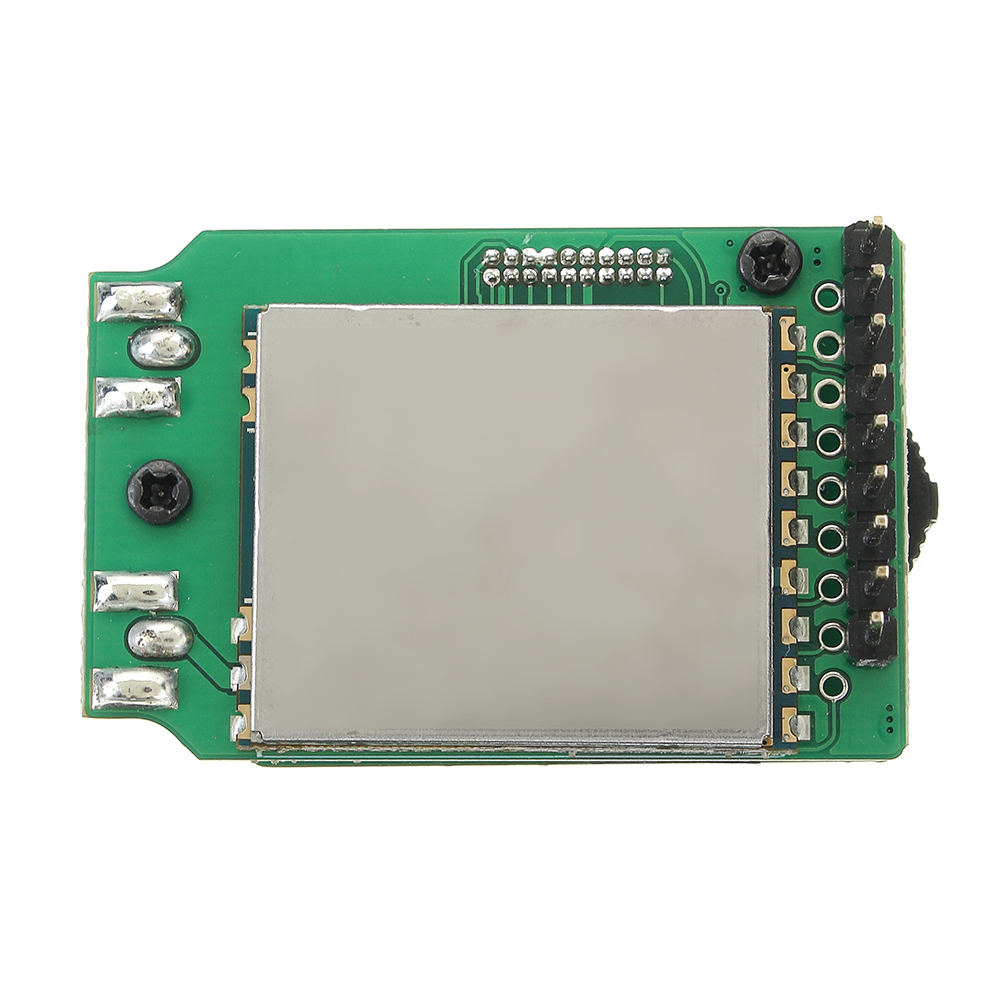



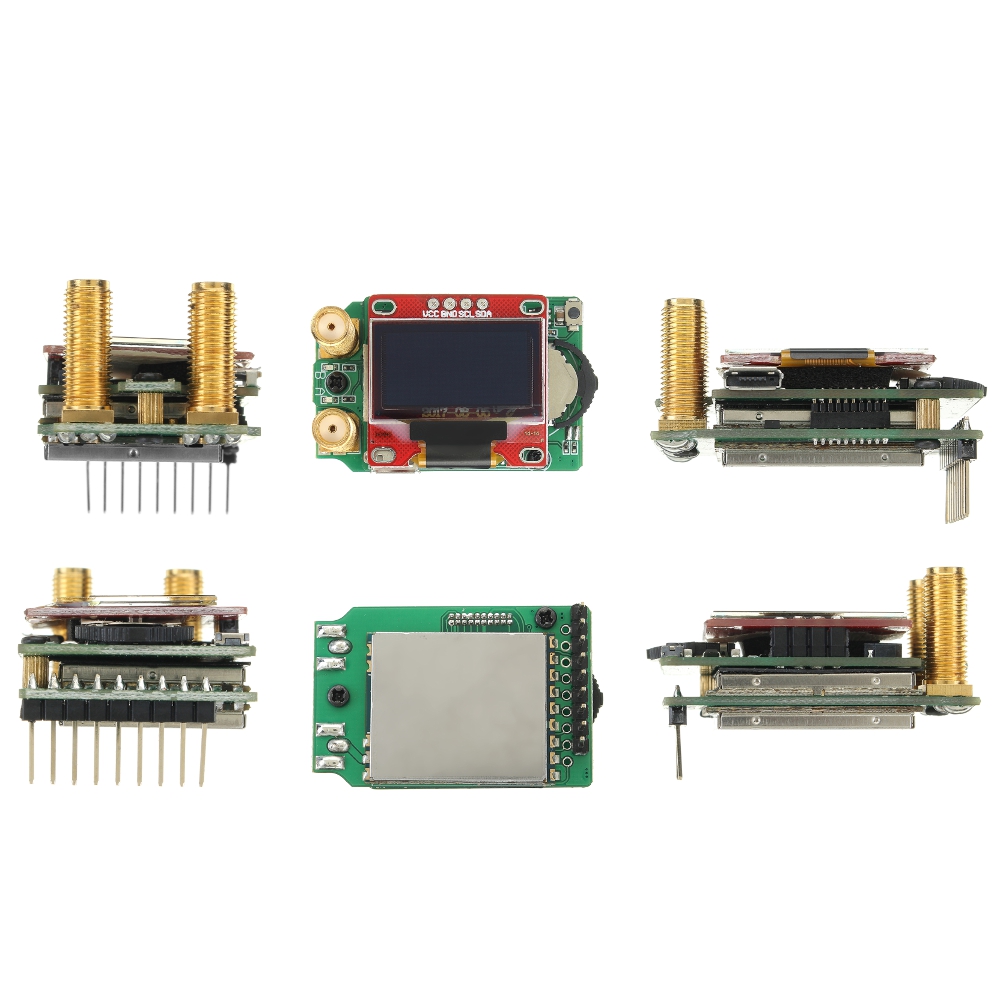













Advertising