PRODUCT DESCRIPTION:
The SucceX F7 TwinG // GYRO FUSION is the NEXT-GEN flight controller you need for your next build. This FC is ready for anything with 5 uarts, 8 motor outputs, 32Mb blackbox and a powerful F7 processor to run it all.
With its clean intuitive layout, the SucceX F7 TwinG makes installation a breeze with a 4 pin connector for your VTX and an 8 pin connector that allows simple plug and play connection with your 4in1 ESC.
But the real magic of this flight controller lies in it's TWIN GYRO configuration.
The TwinG uses two identical gyros oriented side by side with one offset 90 degrees from the other. Betaflight uses GYRO FUSION to blend and average the information from both gyros to send a much cleaner signal to the PID loop controller! Less noise and fewer oscillations across the throttle band without adding any delay! Betaflight software filters can be lowered in most cases as well, which brings a significant decrease in delay.
With plenty of processing power, and uarts, this is the perfect flight controller for long-range GPS builds. And the TwinG configuration makes it the perfect Fc for builds like macro quads, cinematic filming rigs and x-class racers that are a bit trickier to tune.
FC Specifications:
- MCU: 216MHz STM32F722RET6
- Gyro: 2x ICM20689(SPI)
- Baro: NO
- OSD: AT7456E
- Blackbox: Onboard, 32MB
- 5x Uarts
- 8x Motor outputs
- 8-pin 4in1 ESC port
- 4-pin VTX connector
FC Firmware
-Betaflight/INAV
-Target: EXF722DUAL
Physical
-Mounting hole: 30.5*30.5mm, φ4mm with Grommets φ3mm
-Size: 36*36mm
-Weight: 6.2g
TwinG Gyro Setup
-The Betaflight target's default setting is ‘gyro_to_use = both’ / Gyro fusion is active!
-To check the current setting, please use CLI and type ‘get gyro’ to find the responding entry.
-Change the settings with ‘set gyro_to_use = ’ and type ‘save’.
-To get the most reliable performance or encounter noise, oscillation and bent props: Please use the default setting ‘both”.
-For Single Gyro use, please use the debugging options to find and tune for the cleaner gyro, but lose the dynamic fusion and averaging.
-BF offers the following dual gyro debug options: dual_gyro_raw, dual_gyro, dual_gyro_diff, dual_gyro_combined.
-BlackboxLog explorer graph: dual_gyro_raw Debugging = [0] Roll Gyro1, [1] Pitch Gyro1, [2] Roll Gyro2, [3] Pitch Gyro2.
-The displayed graph will show the Gyro_Raw reading (no filters applied), both gyros can be compared.
Package included:
-SucceX F7 TwinG Flight Controller(Dual ICM20689)
-4x silicon grommets M4 to M3
-1x 8pin 4in1 ESC harness
-1x 4pin vtx harness

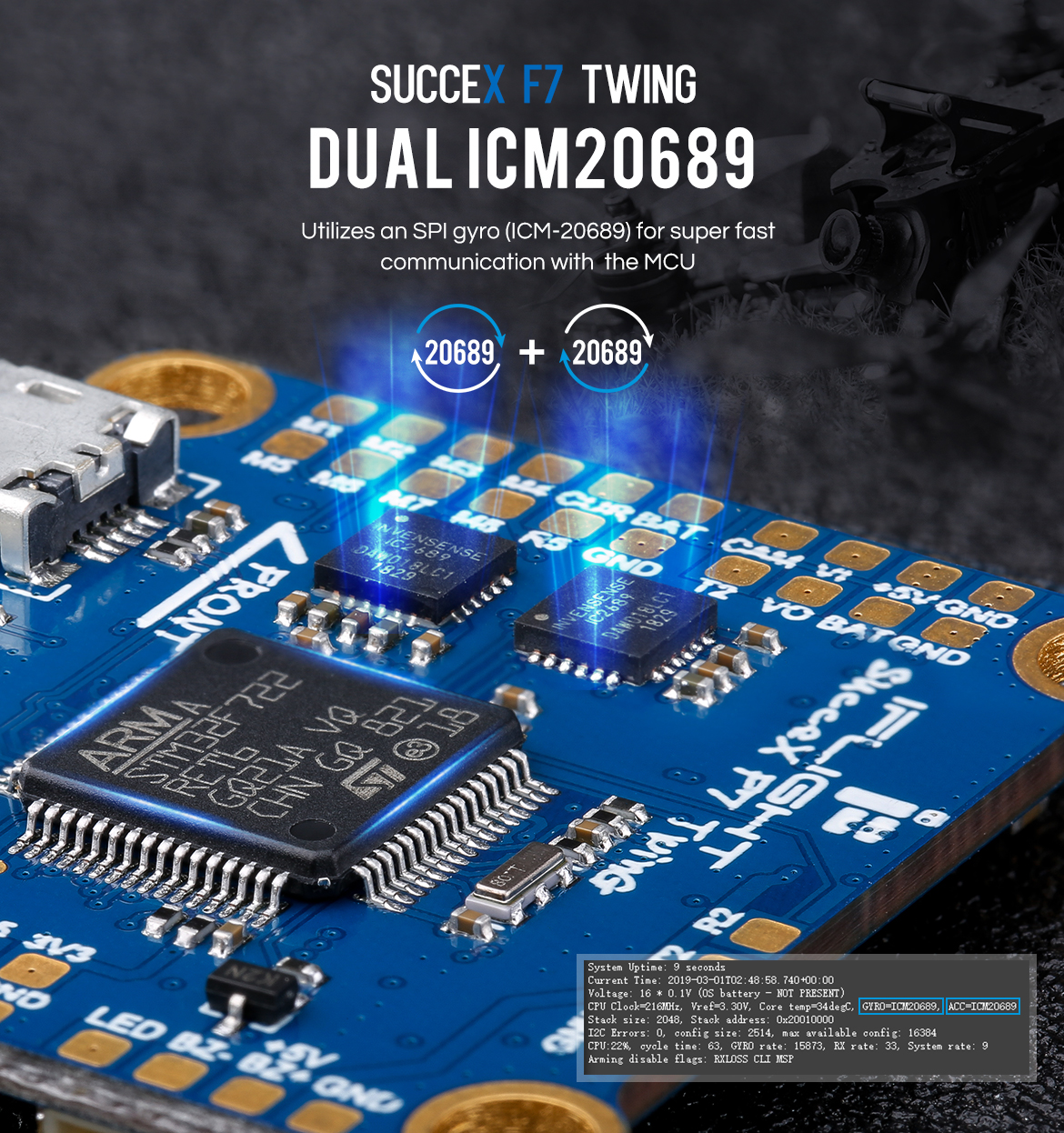
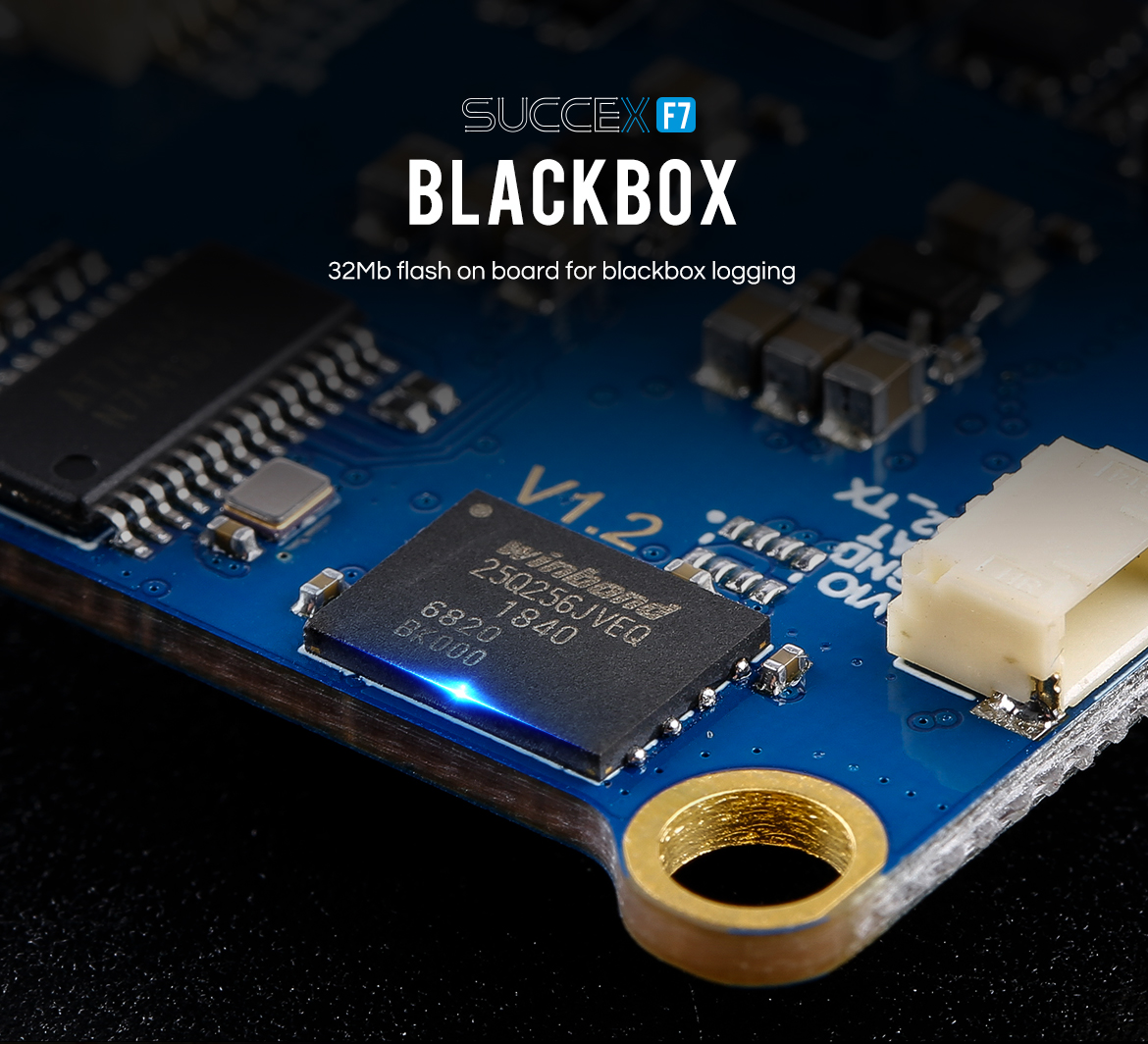

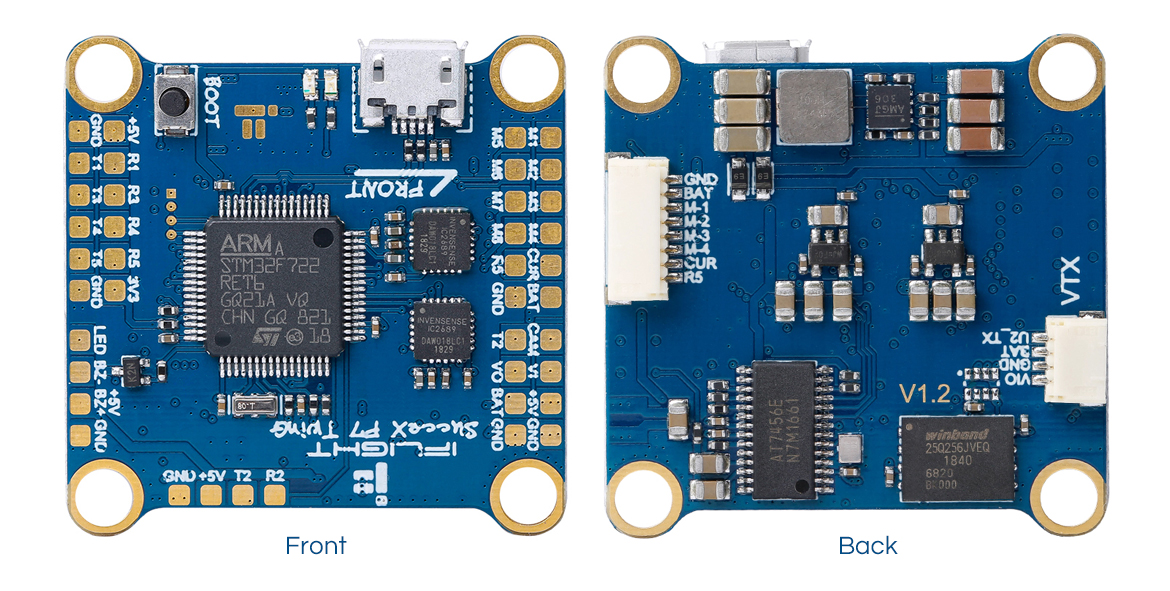

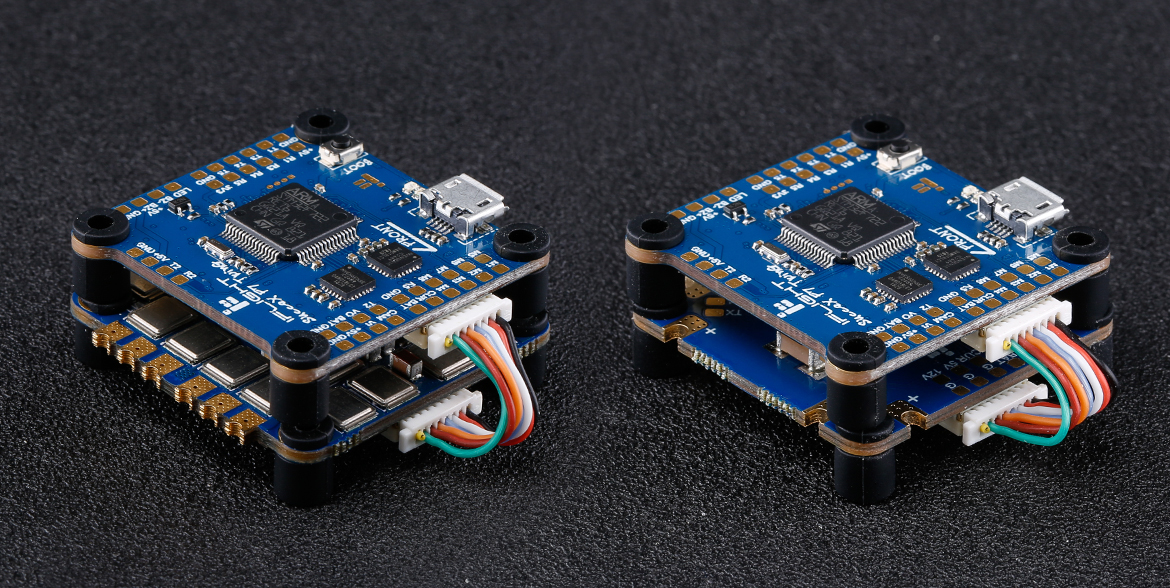










Advertising